There are two ways to customize the studio and apply your branding.
1. From main menu, click on configuration. Customize logo, background, banner and other elements. Click Preview to see how the studio looks.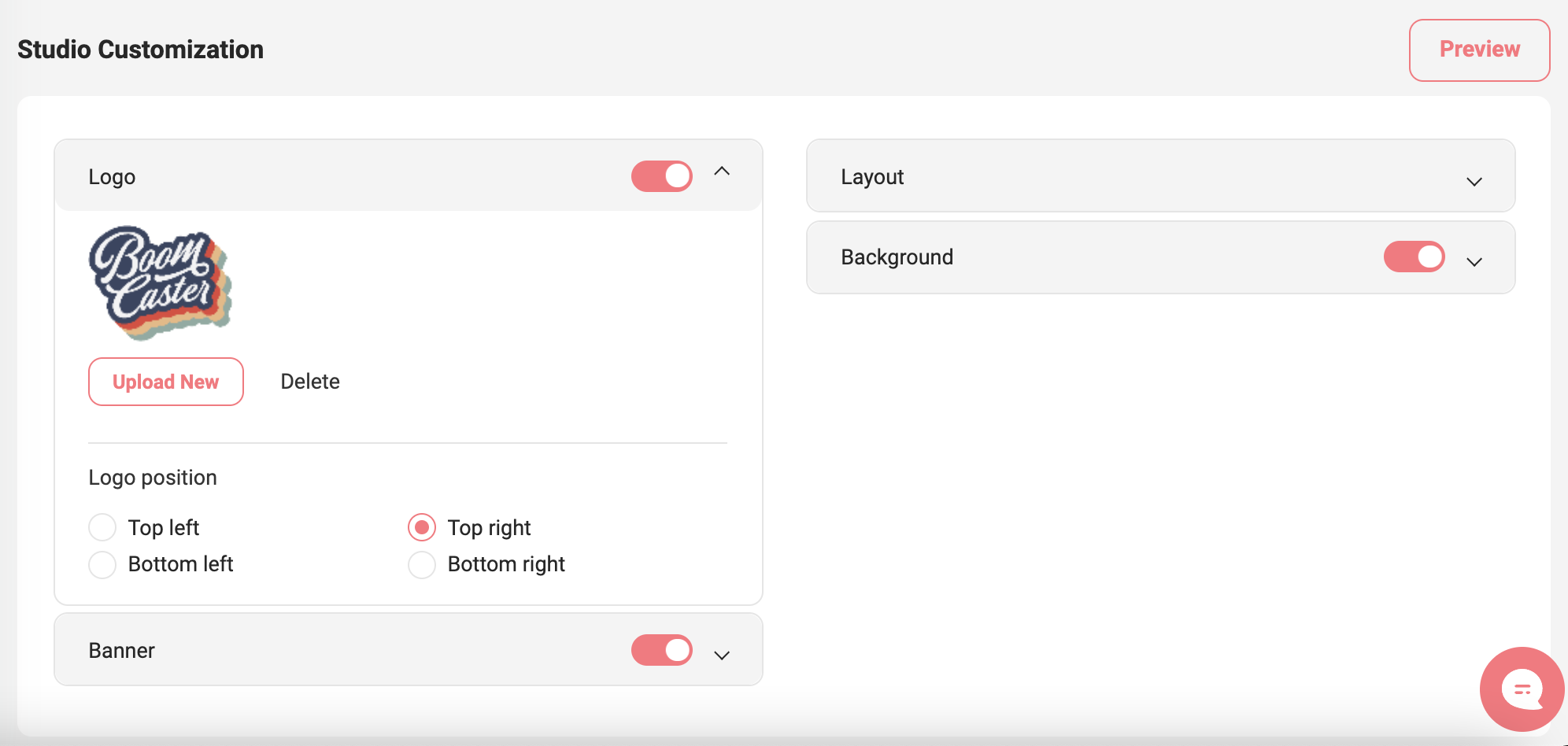
2. Create a session and enter room. Click on customization and you will have the same set of options to customize background, layout, logo and banner. 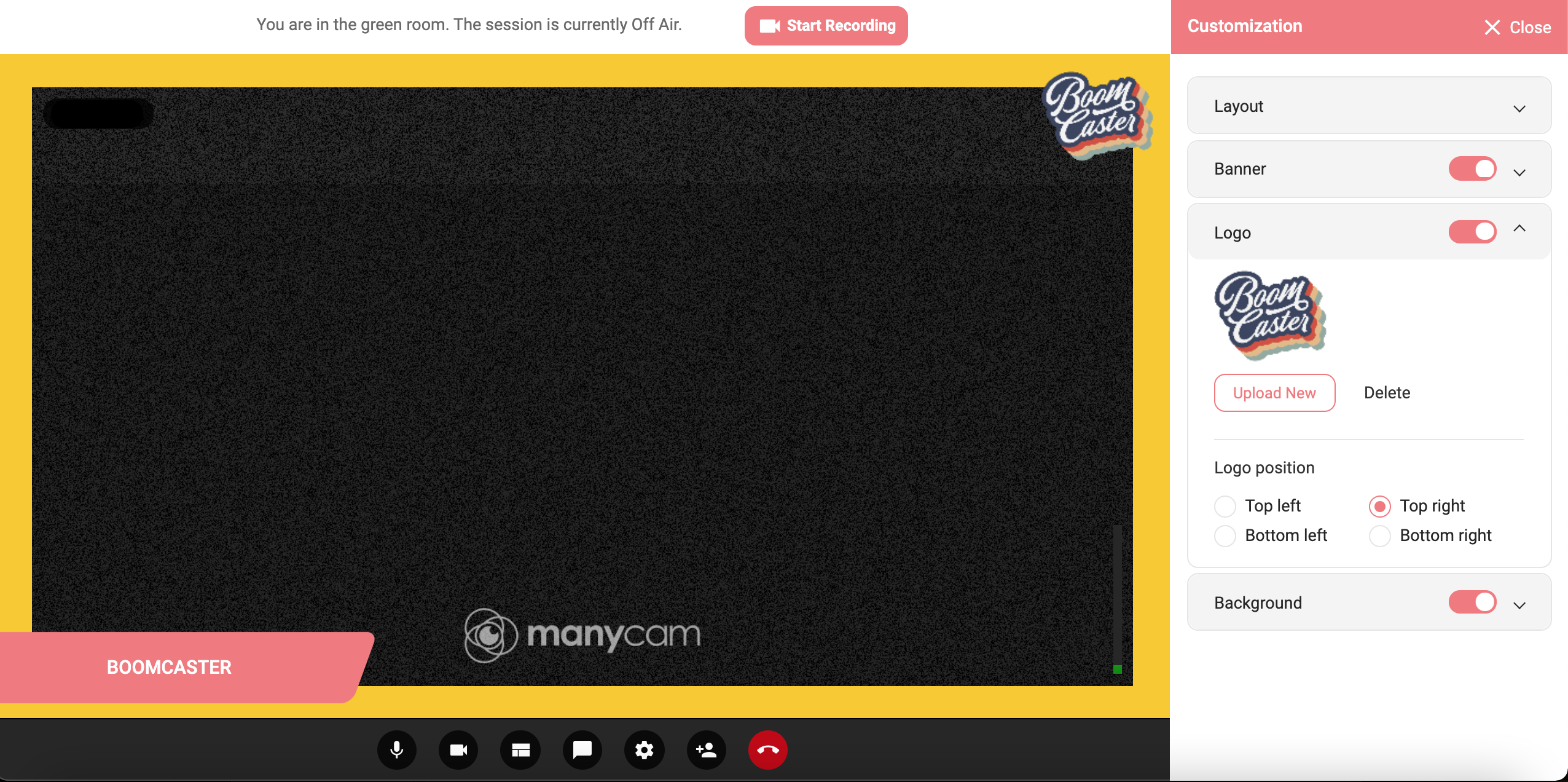
Be sure to let us know if you have more customization ideas or needs.


